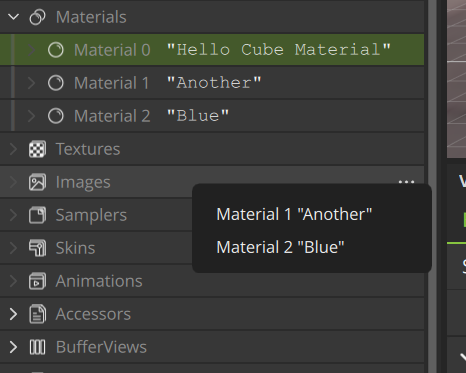Replace Material
Materials can either be replaced in the primitive Inspector or the Resources panel.
Replace Material in the Primitive Inspector
Simply click on the dropdown menu in the Material section of the primitive Inspector and select the material you want to replace it with. This only replaces the material for the selected primitive.
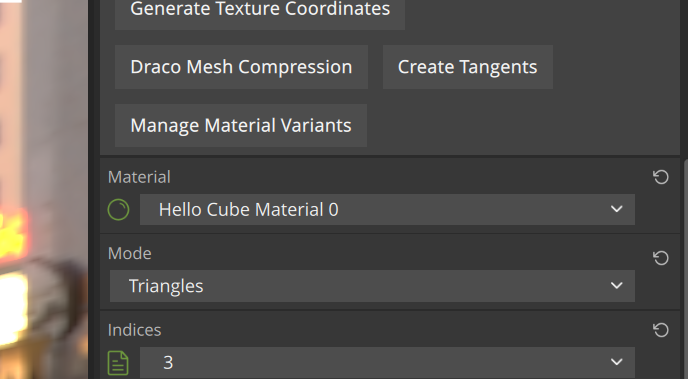
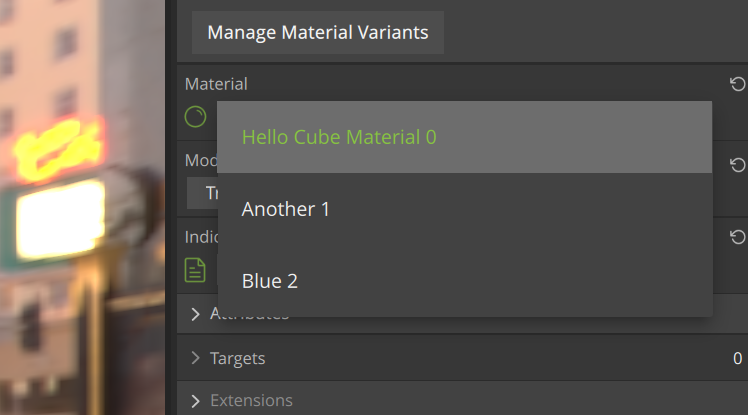
Replace Material in the Resources Panel
A material can also be replaced in the Resources panel. When using this method, the material will be replaced globally, meaning that all primitives/ material variants using the material will be updated. Afterward, the original material will be removed from the glTF.
Right-click the material you want to replace in the Resources panel and select Replace with ....
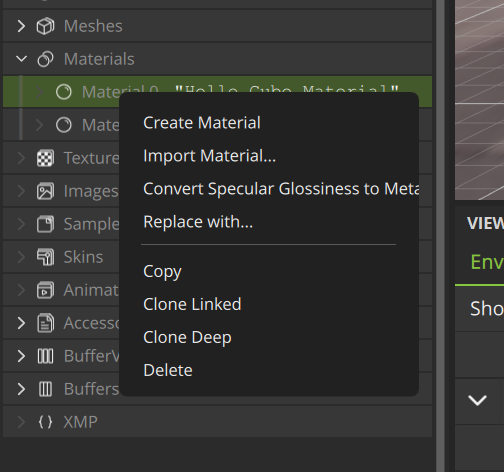
Then select the material you want to replace it with from the dropdown menu.