Bake Ambient Occlusion & Thickness
You can bake ambient occlusion and thickness maps for glTF primitives. This can be useful to add detail to the model without increasing the vertex count or to enable the use of the KHR_materials_volume extension.
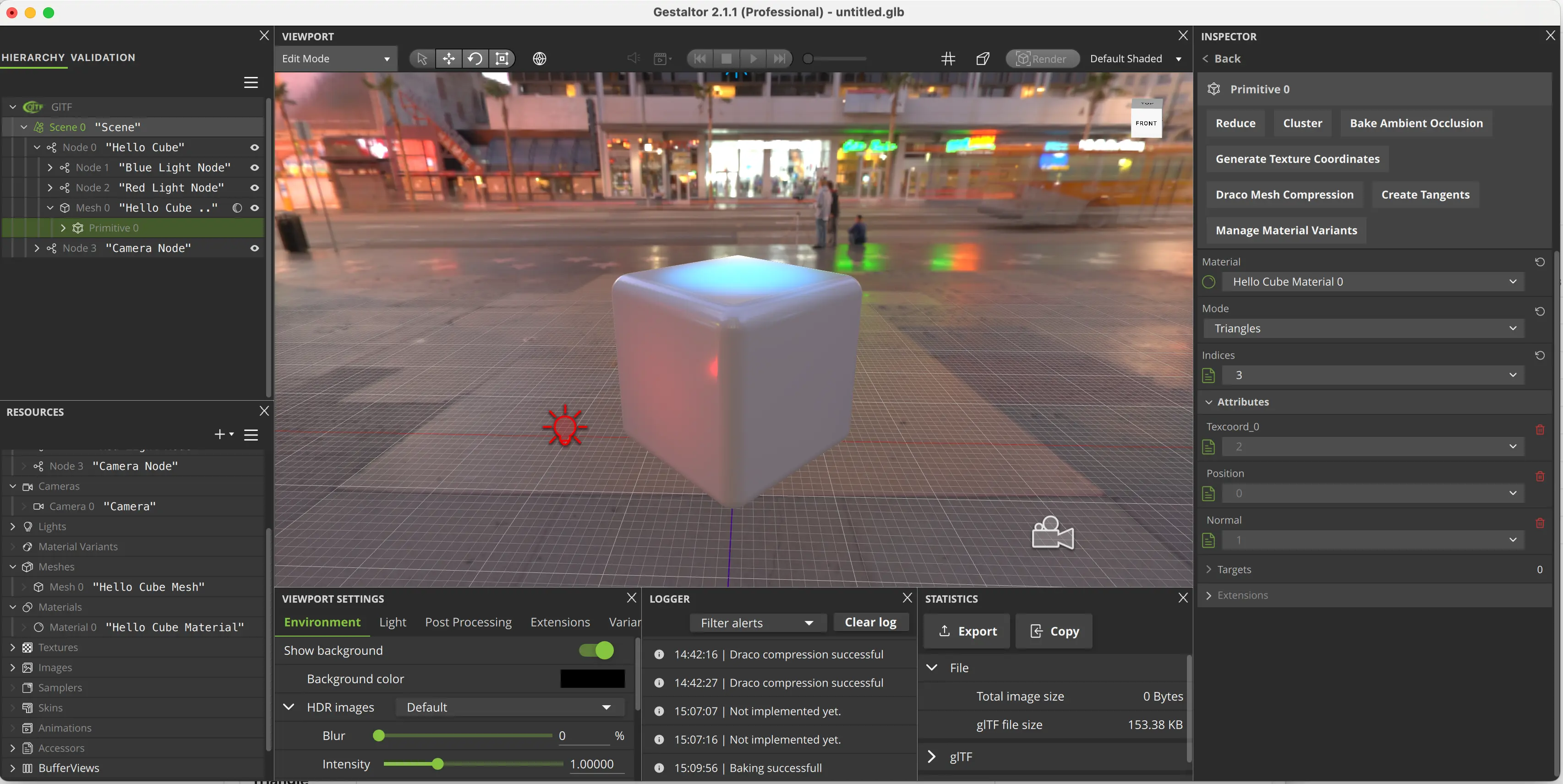
Access the ambient occlusion baking panel by navigating to a primitive in the Hierarchy panel and clicking the Bake Ambient Occlusion button in the Inspector panel.
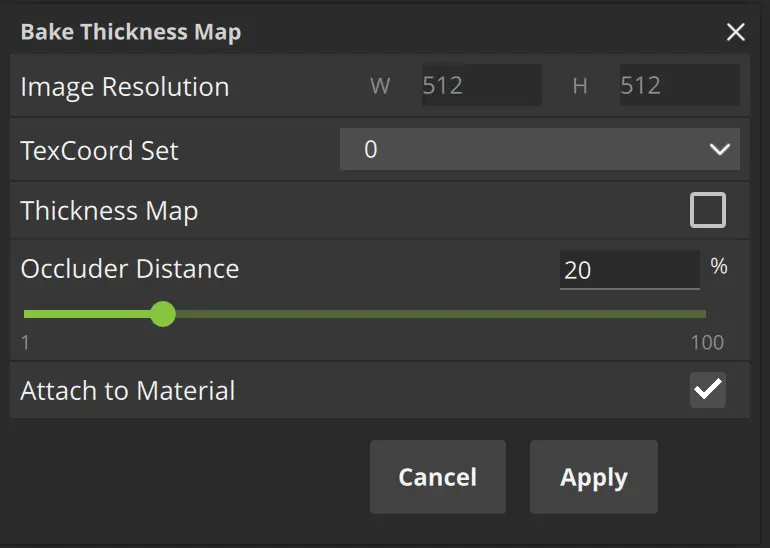
Settings
| Setting | Description |
|---|---|
| Image Resolution | A good starting point is to use the same resolution as for the other images used in the primitives material. |
| Tex Coord Set | Primitives can have multiple texcoord attribute sets, here you can select which one to use for baking. |
| Thickness Map | Instead of generating an ambient occlusion map, generate a thickness map, which can be used for the KHR_materials_volume extension. |
| Occluder Distance | The distance that is sampled for ambient occlusion. Increasing this can lead to a smoother result but can lose detail. |
| Attach to Material | Attach the generated map to the material of the primitive. |